<?php
// incredibly, no one has added this.
// write a string of text vertically on an image..
// ;o)
$string = '(c) corz.org';
$font_size = 2;
$img = imagecreate(20,90);
$bg = imagecolorallocate($img,225,225,225);
$black = imagecolorallocate($img,0,0,0);
$len = strlen($string);
for ($i=1; $i<=$len; $i++) {
imagecharup($img, $font_size, 5, imagesy($img)-($i*imagefontwidth($font_size)), $string, $black);
$string = substr($string,1);
}
header('Content-type: image/png');
imagepng($img);
imagedestroy($img); // dudes! don't forget this!
?>imagecharup
(PHP 4, PHP 5, PHP 7, PHP 8)
imagecharup — 垂直に文字を描画する
説明
指定した画像 image の指定した位置に、
文字 char を垂直に描画します。
パラメータ
imageimagecreatetruecolor()のような画像作成関数が返す GdImage オブジェクト。
fontlatin2 エンコーディングの組み込みのフォントの場合は 1, 2, 3, 4, 5 のいずれか (数字が大きなほうが、より大きいフォントに対応します)、あるいは imageloadfont() が返した、GdFont クラスのインスタンスのいずれか。
x-
始点の x 座標。
y-
始点の y 座標。
char-
描画する文字。
color-
imagecolorallocate() で作成された色識別子。
変更履歴
| バージョン | 説明 |
|---|---|
| 8.1.0 |
引数 font は、GdFont クラスのインスタンスと数値を両方受け入れるようになりました。これより前のバージョンでは、数値のみを受け入れていました。
|
| 8.0.0 |
image は、
GdImage
クラスのインスタンスを期待するようになりました。
これより前のバージョンでは、有効な gd resource が期待されていました。
|
例
例1 imagecharup() の例
<?php
$im = imagecreate(100, 100);
$string = 'Note that the first letter is a N';
$bg = imagecolorallocate($im, 255, 255, 255);
$black = imagecolorallocate($im, 0, 0, 0);
// 白地に黒の "Z" を表示します
imagecharup($im, 3, 10, 10, $string, $black);
header('Content-type: image/png');
imagepng($im);
?>上の例の出力は、 たとえば以下のようになります。
参考
- imagechar() - 水平に文字を描画する
- imageloadfont() - 新しいフォントを読み込む
+add a note
User Contributed Notes 1 note
php at corzoogle dot com ¶
18 years ago